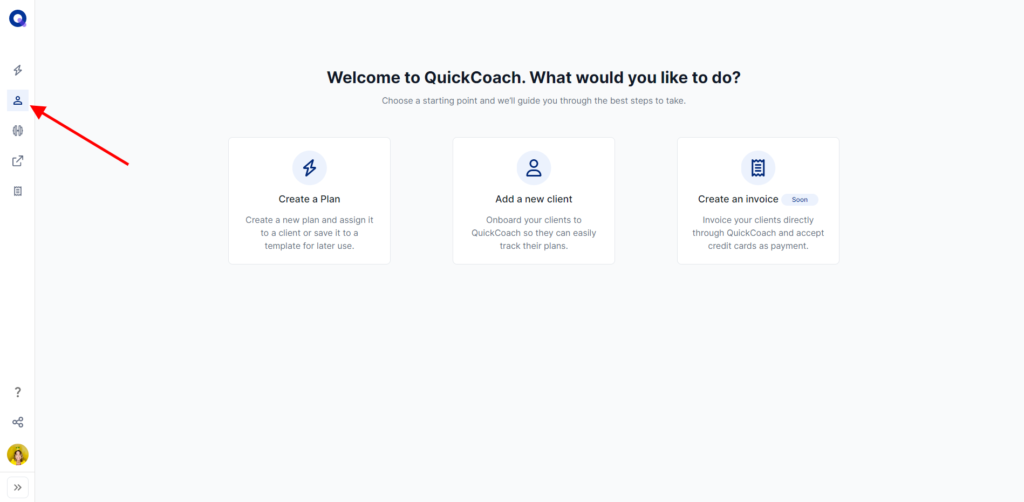
~Return to Your QuickCoach Account ****~Join the Official User Group on Facebook
Need more help? [email protected]
(0mins:32s)
If you need to go in and edit a client's plan, click on the person icon in the left navigation to get to your Clients Page.
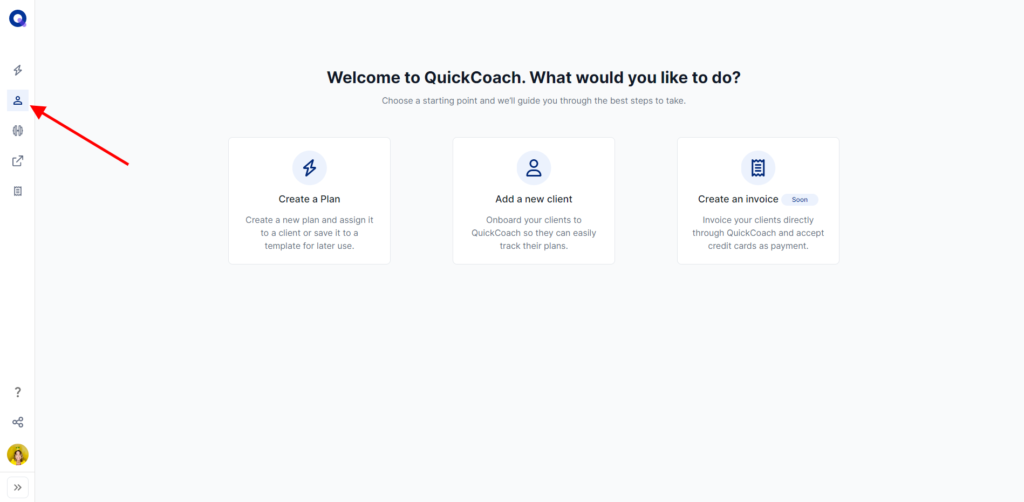
Click on the client whose plan you'd like to edit.
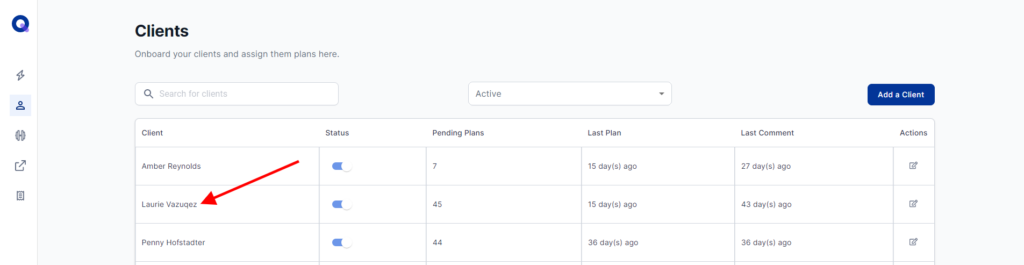
Scroll down and click the pencil icon of the plan you'd like to edit.
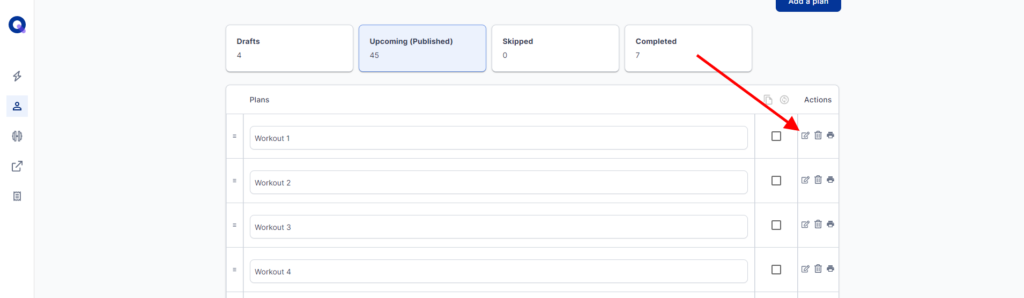
Make any edits to the plan that you'd like.
These edits happen in real-time for the client if the plan is already published.
<aside> ✨ RELATED ARTICLES Plan Builder Tour Editing a Task Clients Page Tour
</aside>