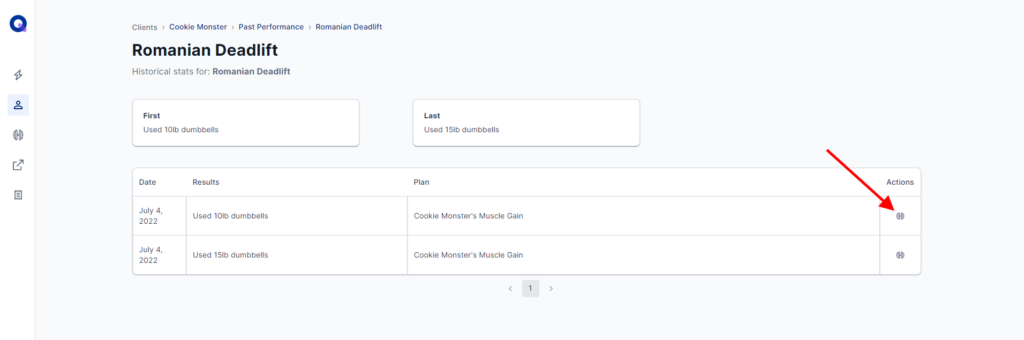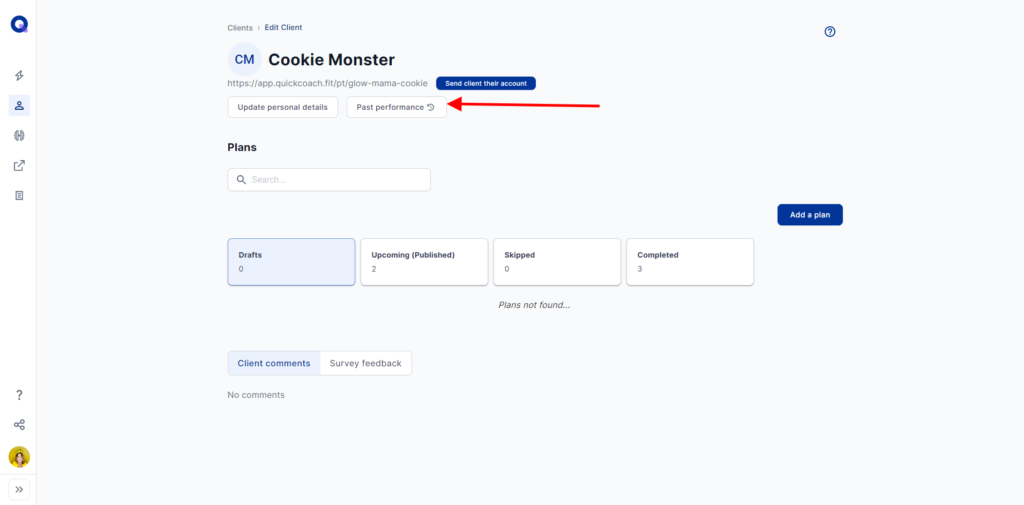
(1mins:50s)
Tracking a client's past performance is helpful so you know whether a client is heading in the right direction of their goals or not.
To track a client's past performance for a task, two things must happen:
From the client's dashboard, click the Past Performance button.
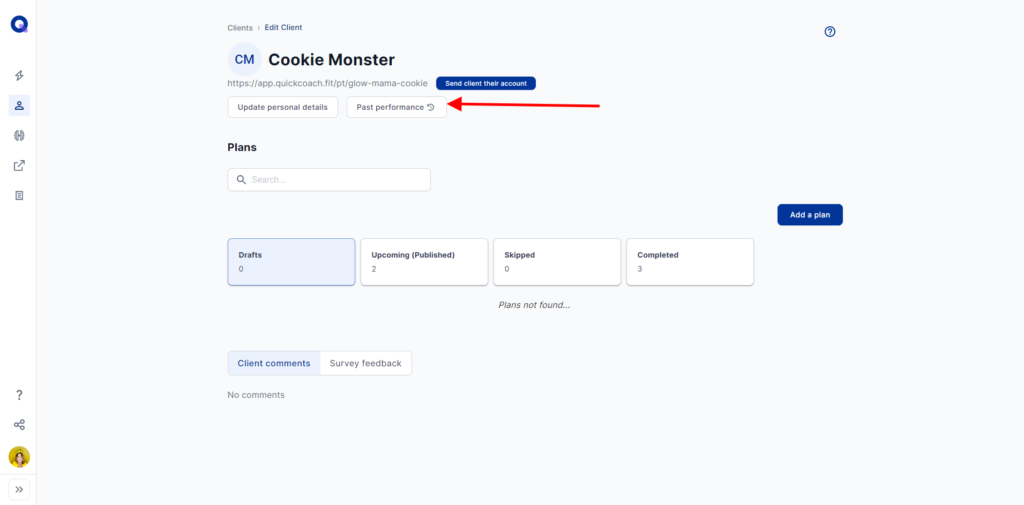
From here, you'll be able to see all of the tasks that have been tracked so far, including the last performed date and result.
Under the column Actions, click the graph icon for the task you'd like to see more details for.
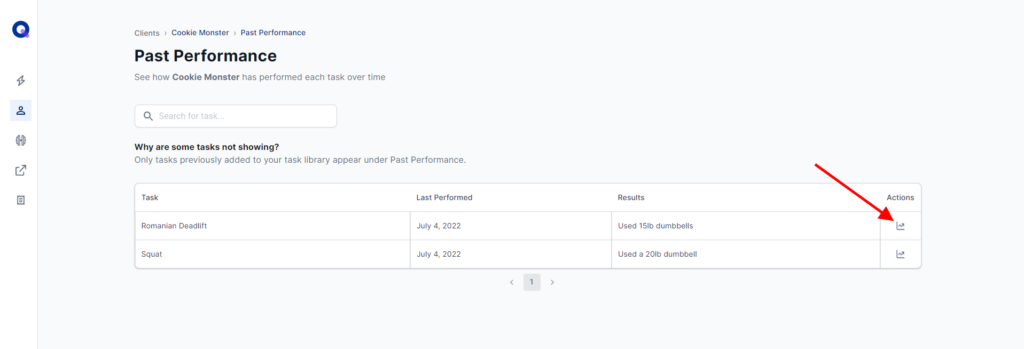
On this page, you'll be able to see the client's details for that task, including:
If you want to see the plan that the task was a part of, click the dumbbell icon to see the client's view of that plan and the results from that plan.