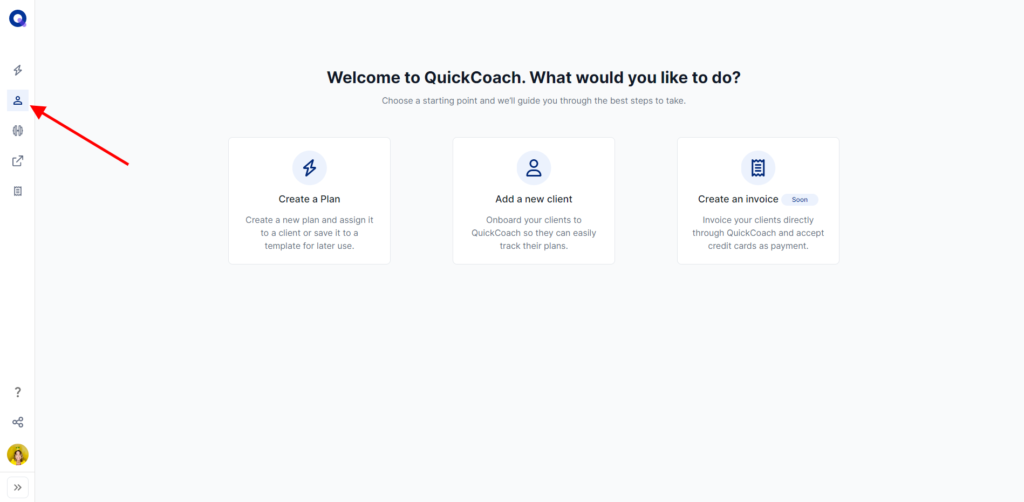
~Return to Your QuickCoach Account ****~Join the Official User Group on Facebook
Need more help? [email protected]
(0mins:44s)
There’s no calendar.
QuickCoach works on a "what comes next" basis.
This means that plans are put in order for the client to perform.
You can rearrange the order of your client’s plans at any time. Any adjustments you make change in real-time on the client side.
If you want to reorder your client’s plans, first navigate to your Clients Page:
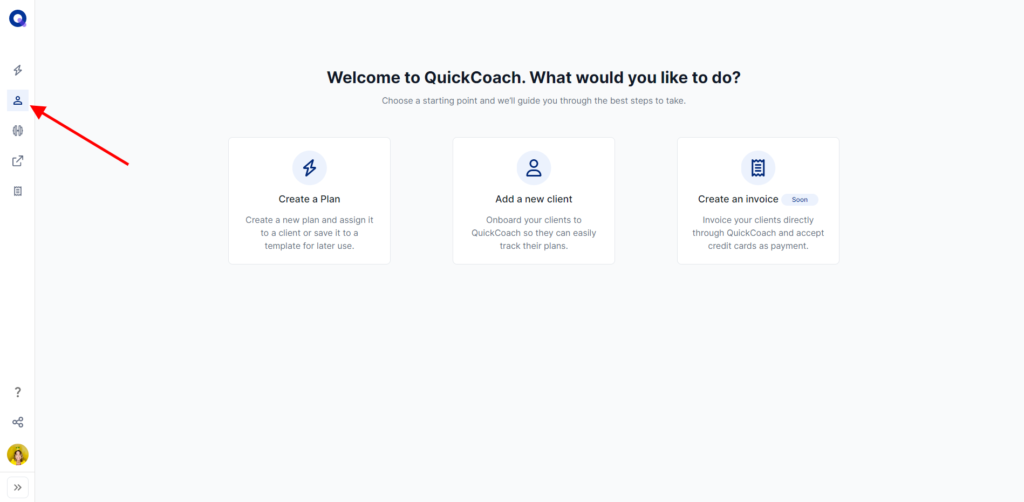
Click on the client whose plans you'd like to organize.
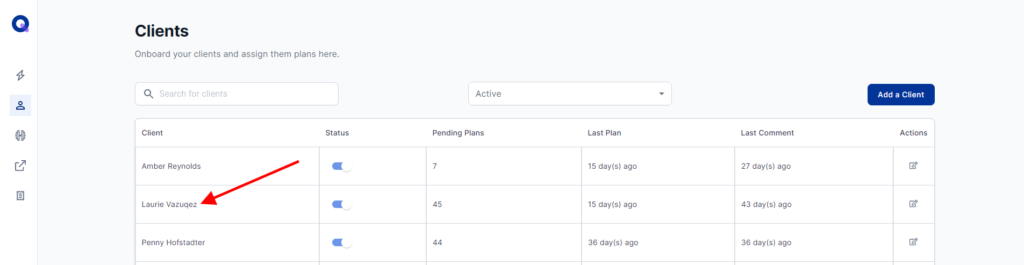
Make sure that you have selected Upcoming (Published), as this is where all of your client's upcoming plans are.
Then to move the plans, click the three horizontal lines to the left of the plan name and drag it to the position you'd like it to be in.
If you’re on a mobile device, you can drag it with your finger.
No need to click a save button. QuickCoach saves your new order automatically.
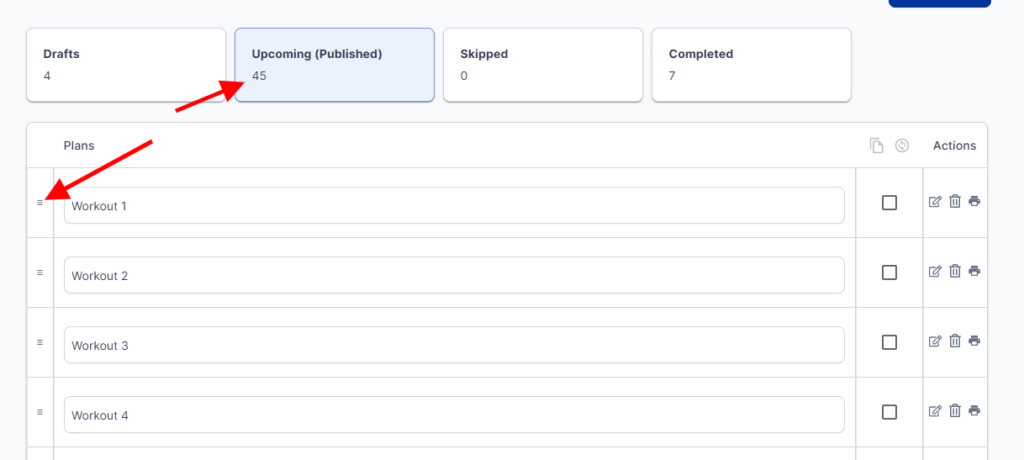
<aside> ✨ RELATED ARTICLES Clients Page Tour Viewing A Client’s Drafts/Upcoming/Skipped/Completed Plans Program Templates & Drafts Tour
</aside>