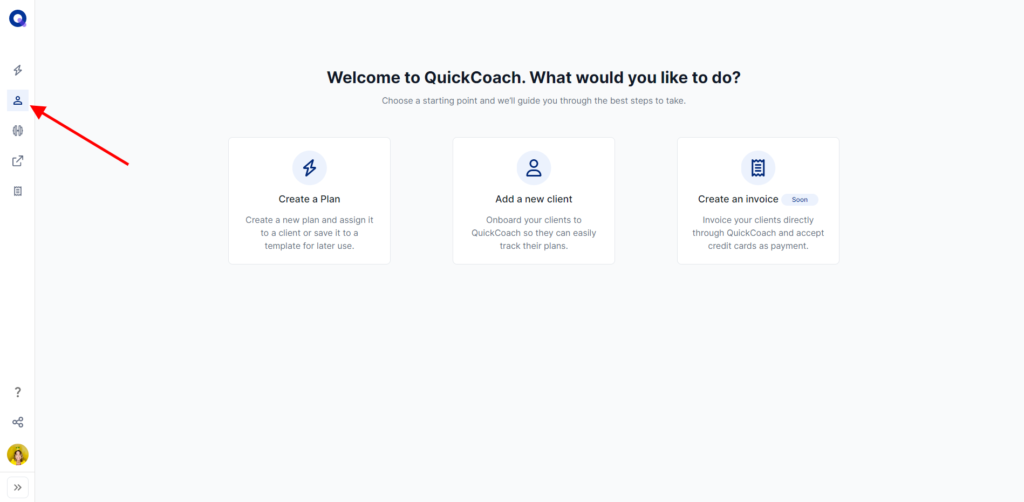
~Return to Your QuickCoach Account ****~Join the Official User Group on Facebook
Need more help? [email protected]
If you want to see a client's plans, click on the person icon in the left navigation.
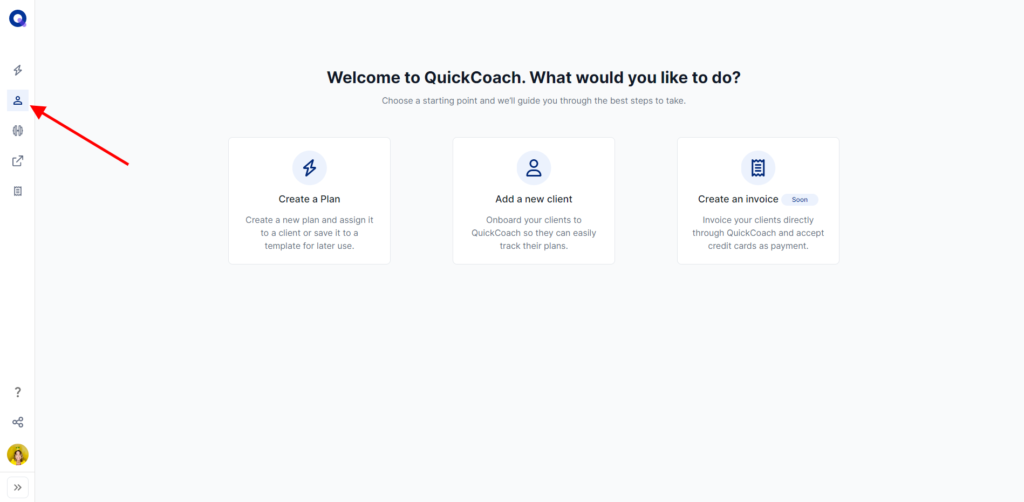
Click on the client whose plans you'd like to see.
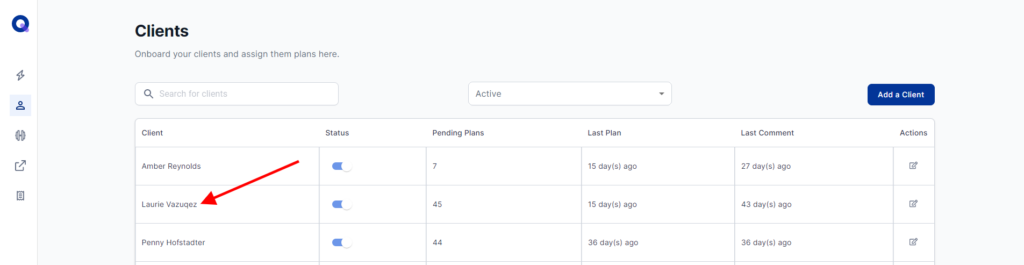
Scroll down, and you'll see different tabs that say Drafts, Upcoming (Published), Skipped, and Completed. Click on any of the tabs to see the plans under that category.
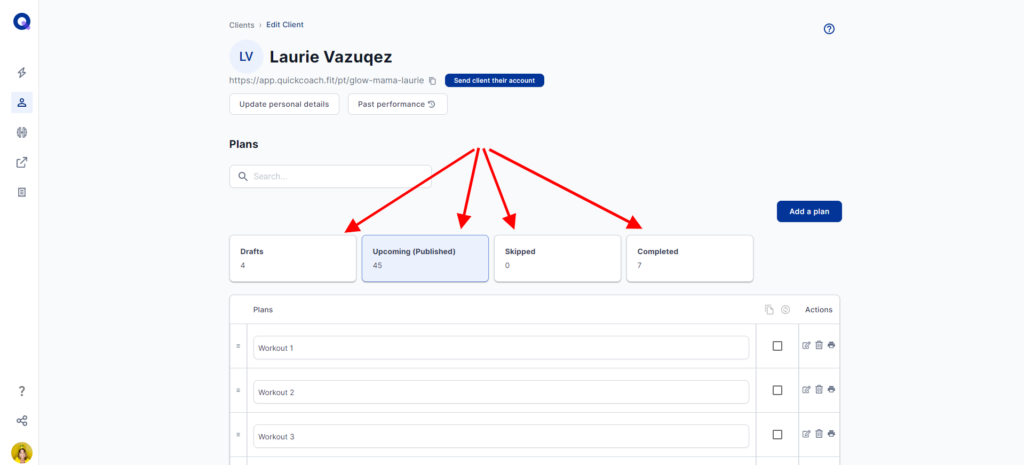
<aside> ✨ RELATED ARTICLES Setting up Clients Clients Page Tour Training In-Person
</aside>