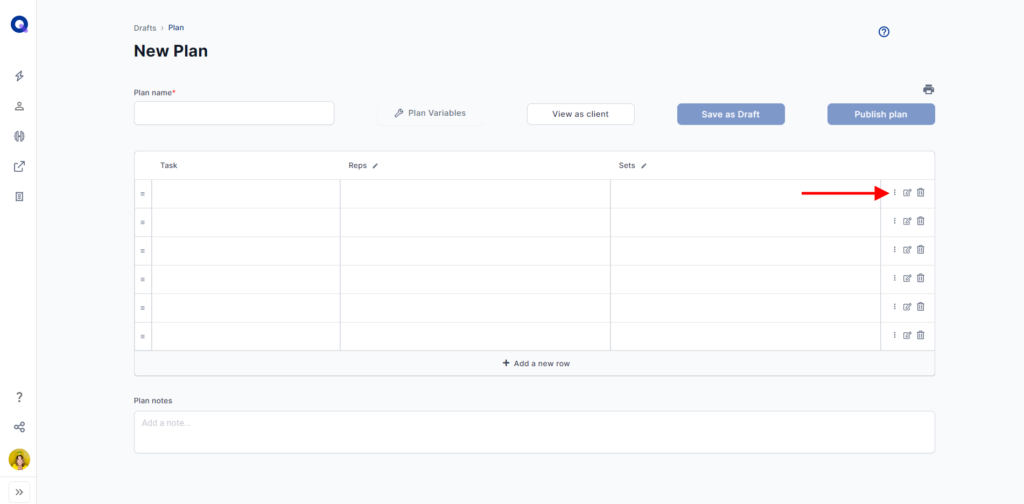
(2mins:5s)
Headers and supersets allow you to build any type of workout, nutrition, or habit plan.
Adding them is simple.
Inside the plan builder, click the three vertical dots for any column.
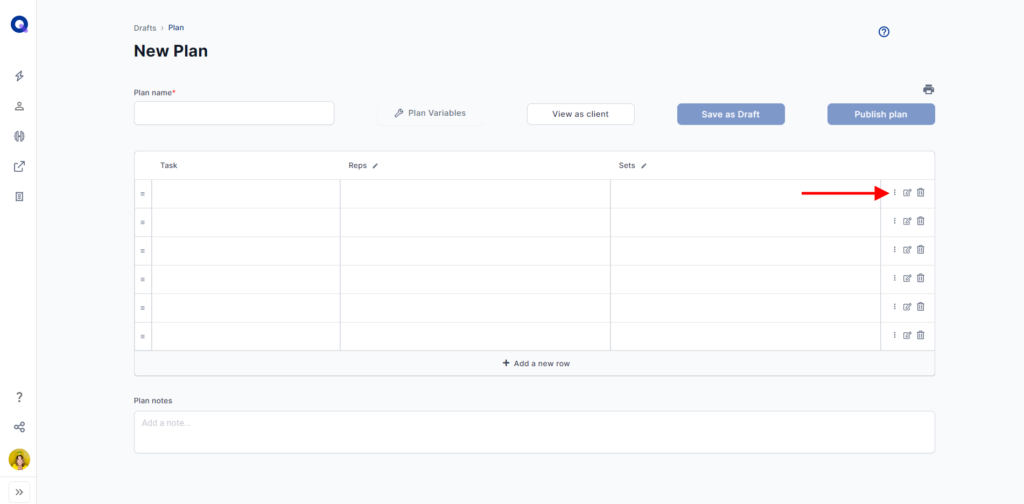
You'll see the options to choose to create a superset or a heading.
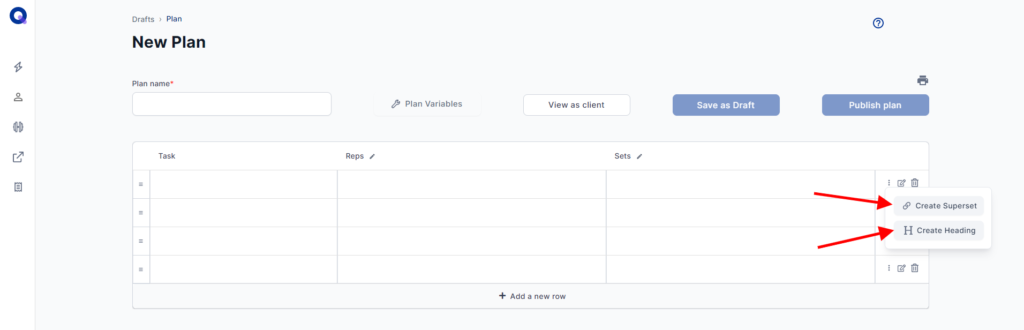
A heading will help you create separate sections in your plan.
Note that headers cannot have video, written, or audio notes associated with them.
Headers are often used for labelling different sections. For example: warm-up, strength training, cool-down, etc.
Supersets, on the other hand, link tasks together.
Supersets can have as many tasks as you like in them.
You can add tasks into a superset by clicking the + icon that appears or by dragging any row inside of the superset.
You can remove anything out of the superset by dragging it out.
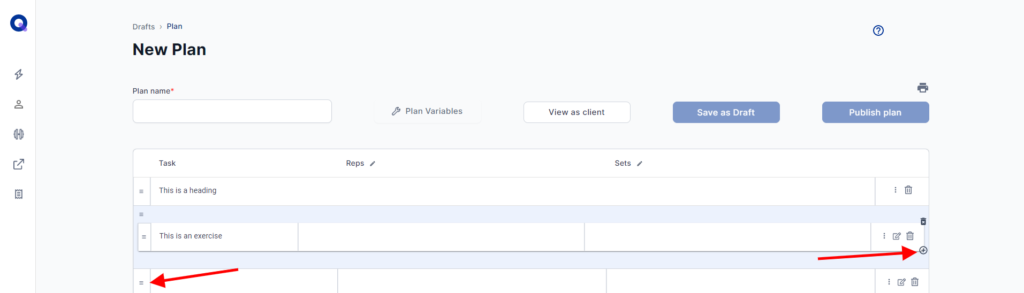
Below is what it looks like from the client's point of view. Tasks that are part of a superset are nested into one larger white box.
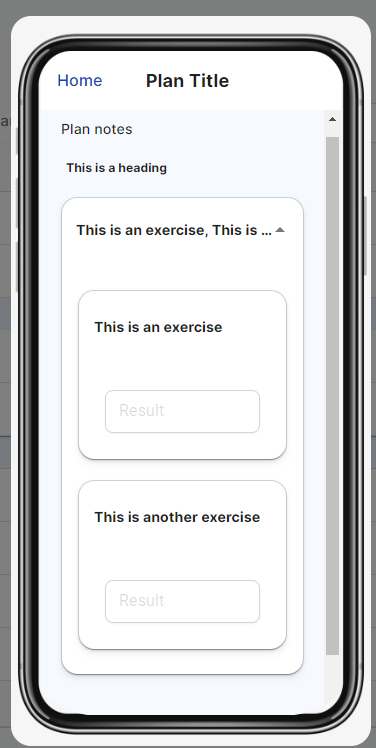
<aside> ✨ RELATED ARTICLES ‣ ‣ ‣
</aside>